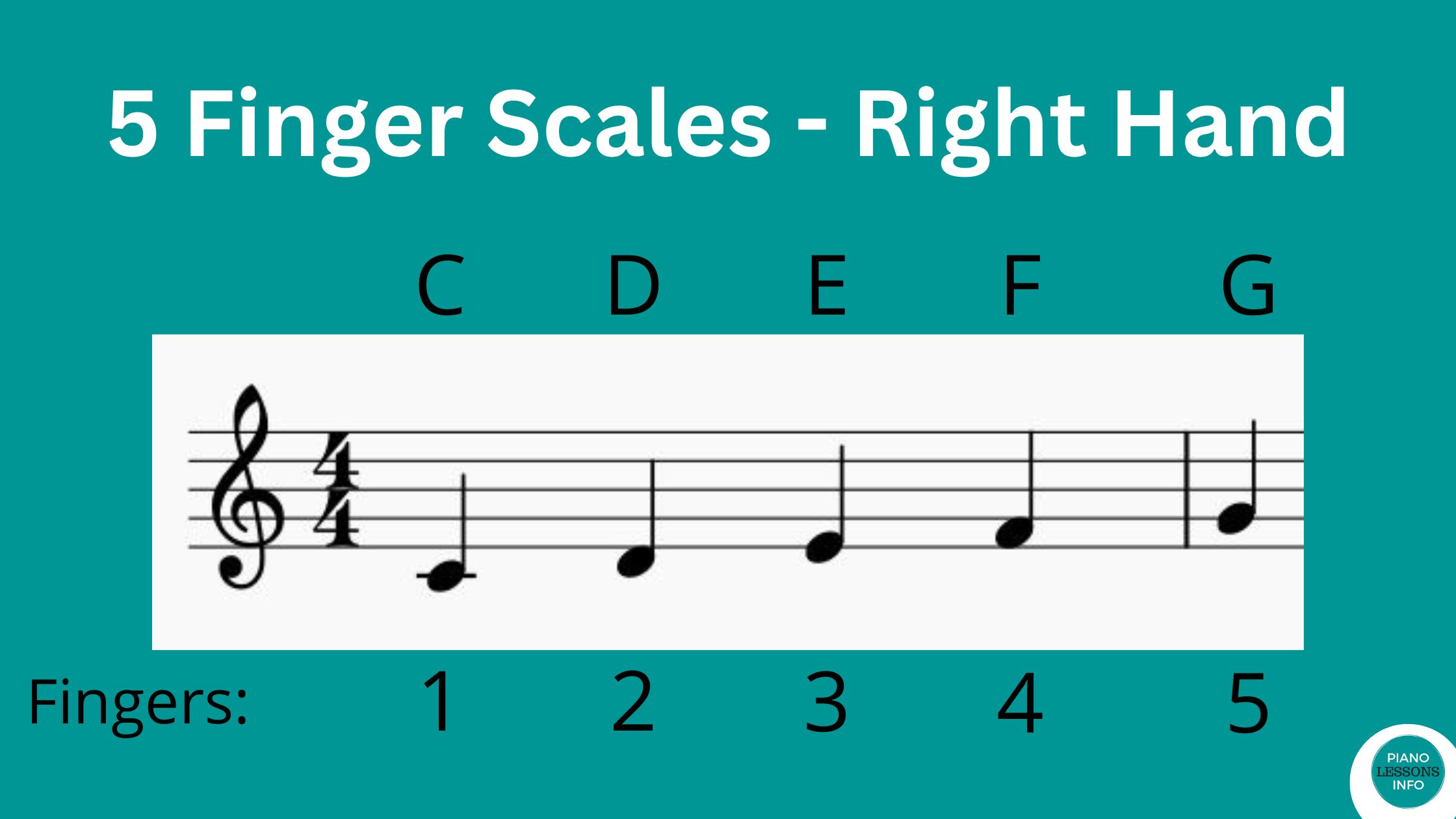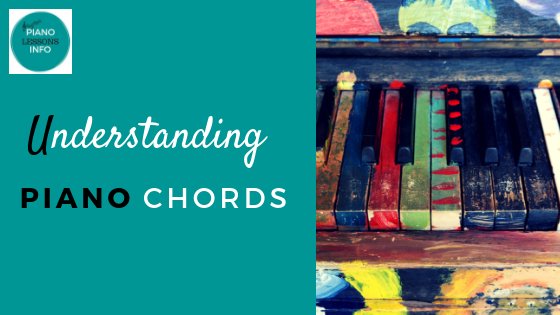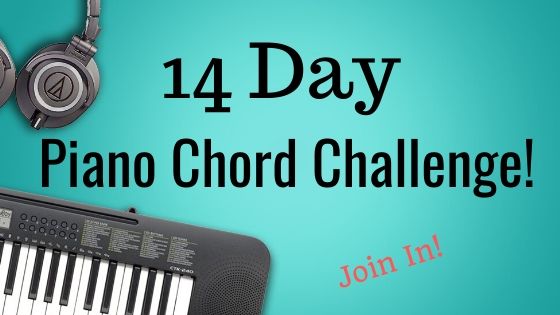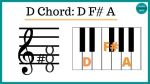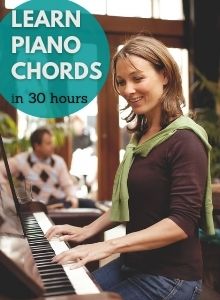How To Buy a Piano Keyboard (for Beginners & Online)
Are you looking for buy a piano keyboard? There are so many options out there but not all are suited to actually learning piano. (Some just make fun noises - my mom's does a helicopter.)
Here's your guide to buying a keyboard in order to learn piano for beginners especially and how to buy it online.
Note: this page contains affiliate links which provide a little commission that helps to support this website at no cost to you.
Can You Learn Piano On A Keyboard?
First, can you even learn piano on a keyboard?
Yes - if you get the correct kind.
When you learn piano, there are a few things you need to be able to do. You need to play quietly, loudly, have the keys respond to how your playing (for example, playing short notes), you need have a pedal to join notes and that really sums it up.
I personally have a quite good digital piano and teach piano using this. Nothing beats a real piano in terms of playing but you can get really quite close.
How Do You Choose Your Keyboard?
We're going to go over a number of factors you need to take into consideration in order to buy the right one for you.
I am going to focus which piano keyboard you need to buy in order to learn piano. This means ignoring some aspects like midi (turning the sound into files) and USB connections (although both may be included, they will not be a determining factor here).
How Many Keys Do You Need?

A full size piano or digital piano has 88 keys. You don't need this many but that's the full size.
Many keyboards come with 61 keys. Some have even less. (Don't get less.)
You need a minimum of 61 keys for your keyboard. This will take you down to a low C and this is fine.
Some have asked if 61 keys are enough and for beginners it is.
It goes high enough, sometimes you may wish it went a bit lower.
Once in a while you'll see a piano keyboard with 76 keys. I think this is a great size. You don't often reach the very edges of a piano so to exclude those is really not that big a deal. But it does allow you to play just that little bit lower.
These 76 key piano keyboards aren't nearly as common as 61 or 88 keys. The question often boils down to, "Should I get 61 or 88 keys"?
It really just depends on what you really want and if you want to pay for it. Plus, 88 keys take up a bit more space in your house.
Personally, I wouldn't get a 61 key keyboard because the more advanced songs or pieces of music I have learned won't fit on it. This is not a real issue for beginners though. If you are one, you'll be just fine with 61 keys.
Bottom Line: 61 keys is fine, 76 keys is even better.
Touch Sensitive
Another main thing to look for if you want to buy a piano keyboard is whether or not it is touch sensitive.
Touch sensitive means it will respond to how hard you press the keys (or not).
This is necessary. One of the joys of playing piano is playing it dynamically. You want to be able to build tension by getting louder or create a peaceful moment by playing softly.
Different brands of keyboards will have varying amounts of touch sensitivity here. It'll come down to how much you spend. The higher quality the brand, the better they'll do this.
But I should note here, nothing will beat a real piano. My Yamaha digital piano can definitely not go as soft as a piano and it also will not play as loud if my volume is not up over halfway. I do have controls however on how sensitive to make the keyboard.
Bottom line: needs to be touch sensitive.
Weighted Keys
You may have heard of weighted keys and what this means is that basically, the keys have some weight or oomph to them.
It is nicer to play a keyboard piano with weighted keys but not strictly necessary to learn.
You may find keys that are not weighted to feel a bit flimsy or like there's not much to them. The action of playing them is different.
Bottom line: weighted keys are great but not strictly necessary.
Quality
The quality of the keyboard is something to keep in mind in terms of the following things:
- Clunky Keys - the lower the quality, the more clunky the keys will sound when you play them. (Sometimes this can be really loud)
- Is it Flimsy - some lower quality keyboards will just feel flimsy and not stay on their stand all the well.
- Weight - a heavier keyboard is nicer to play as you won't feel like you're going to knock it over while playing
- Sound - does the sound the keyboard makes sound pretty good
- Volume - does the keyboard go loud enough
I have purchased two cheaper piano keyboards in the past. My main pet peeve with them was really the clunky keys. They could overpower the sound of the quiet notes at times (which I found note good enough).
Price
If you've already looked to buy a keyboard piano you may have found all sort of prices!
There are good cheap keyboards and bad cheap keyboards. There are also good expensive ones.
So what should you do?
If you can afford the $100-200 range, it's a start. There are some good keyboards to choose from here. (This is where Casio fits in.)
I really wouldn't go cheaper than this. And remember, it's not just the keyboard you need - you need a power adapter, a stand and a pedal. Watch out for this when buying. Some piano keyboard listings remove all of these so it looks like it's the cheapest.
Yamaha and Roland tend to be higher priced and higher quality keyboards. Yamaha is what I ended up choosing (as I teach piano on it as well). Roland has lots of bells and whistles for musicians who want to record but it's probably necessary for a beginner learner.
Top Keyboard Recommendations
There are two really popular keyboard brands and I'll recommend keyboards from each.
They are Casio and Yamaha.
Personally, I prefer Yamaha and think they have much higher quality keyboards. Casio however, is cheaper and what I consider the "good cheap keyboard". (You can read my Yamaha vs Casio vs Donner piano keyboard review here.)
If you've really wanted to learn piano for a long time and think you will be playing for a long time, choose Yamaha if it's within your price range.
Recommended Yamaha Piano Keyboards
Yamaha 61 Key Touch Sensitive Keyboard (PSR-E363)
This is a great beginner keyboard from a great keyboard brand.
Important points:
- 61 keys
- touch sensitive
- great reviews
- extra perks like extra sounds, USB connections for midi & audio recording
- a cheaper but quite good keyboard
Click here to take a look at the Yamaha PSR-E363 pricing (on Amazon).
For this keyboard, you will also need a keyboard stand and a pedal.
Check out my recommendation for a keyboard stand (on Amazon).
Check out my recommendation for a pedal (on Amazon).
Yamaha 76 Key Touch Sensitive Portable Keyboard (PSR-EW300)
I said earlier that my pick in terms of number of keys, would be 76 or 61. So here is a great, entry-level Yamaha 76 key piano keyboard.
Important Points:
- 76 keys
- Touch Sensitive
- Allows you to play lower on the keys
- 574 instrument voices (should you want some variety)
- Backing tracks
- Includes a stand
- Great for beginners
- More keys without adding too much to the cost
Check the Yamaha PSR-EW300 and how much it costs here on Amazon. (Don't forget it includes a stand when considering the cost.)
You will still need to get a pedal for this keyboard. Check out my recommendation for a pedal (on Amazon).
Recommended Casio Piano Keyboards
Casio 61 Keyboard Pack (CTK-3500)
 Buy Piano Keyboard - Casio Top Choice
Buy Piano Keyboard - Casio Top ChoiceCasio keyboards really corner the market on entry-level beginner keyboards. So many people I teach start out with this type of keyboard. The first keyboard I ever bought was even a Casio (but full size).
Important Points:
- 61 keys
- Touch sensitive
- Includes headphones and stand
- Great reviews
- 400 tones and 150 rhythms
- Connects to iOS or Android device
Click here to check out the Casio CTK-3500 on Amazon.
The bundle for the keyboard does not include a pedal. Check out my recommendation for a pedal (on Amazon).
Casio 61 Key Touch Sensitive Keyboard (CTK-6250)

This keyboard is very similar to the one above. It does look a little different but between this Casio and the previous one, it's just about which little details you like better.
Important Points:
- 61 keys
- touch sensitive
- comes with stand
- 700 sounds
- 210 rhythms
- sequencer
- USB midi
If you are interested in creating music and songwriting, this keyboard may be a better choice for you.
Take a closer look at the Casio CTK-6250 and get pricing here on Amazon.
You will still need to get a pedal for this keyboard. Check out my recommendation for a pedal (on Amazon).
Which Piano Keyboard Would I Buy?
If I was to choose one of these today, my choice would be the Yamaha 76 key piano keyboard.
I have two main reasons for this:
- It has 76 keys
- The brand is Yamaha (so it's pretty good)
All the best in your choice! You'll be fine with any of these here.
Recent Articles
-
Piano Notes Chart
Nov 20, 23 10:21 PM
Find a piano notes chart for treble clef and bass clef notes as well as the different types of notes. -
D Chord on Piano + Diagram, How To & Theory
Oct 24, 23 12:20 AM
Learn how to play the D chord on piano with diagram, fingering, D/A, D/F# and a theory explainer. -
Diminished Piano Chords: Chart & How to Make Them
Oct 09, 23 09:23 PM
Learn the different diminished piano chords and how to make them. Here you'll find both a diminished chord chart and an explanation.
- Home
- Keyboard Buying Guide